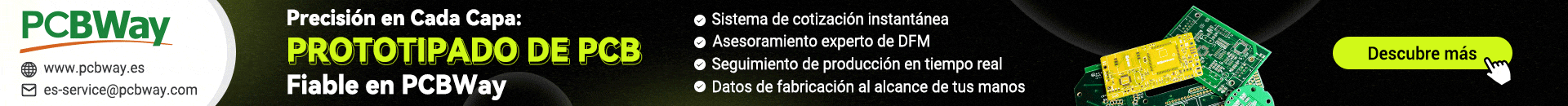Utiliza mejor este fichero, que será mas facil de cambiar lo que tu necesitas, está hecho para un 16F877.
Admás, podrías haber utilizado algo más que los prototipos para exponer tu problema.
// These pins are for the Microchip PicDem2-Plus board,
// which is what I used to test the driver. Change these
// pins to fit your own board.
#define LCD_DB4 PIN_B4
#define LCD_DB5 PIN_B5
#define LCD_DB6 PIN_B6
#define LCD_DB7 PIN_B7
// These pins are the pins for LCD Control
#define LCD_RS PIN_C0
#define LCD_RW PIN_C1
#define LCD_E PIN_C2
// DEFINICIONES PARA LOS COMANDOS DEL DISPLAY
// COMANDOS para el LCD HD44780
#define NOP 0x00 // 00000000 // No hace nada
#define LCDClear 0x01 // 00000001 // Borra y cursor al principio
#define LCDCasa 0x02 // 00000010 // Cursor al principio
#define LCDInc 0x06 // 00000110 // Selecciona incrementos, no despl
// ** // Bit 1 I/D (=0 dec posicion)
// (=1 inc posición)*
// Bit 0 S (=0 no despl. disp.)*
// (=1 desplaza disp.)
#define LCDDec 0x04 // 00000100 // Selecciona decrementos no despl
#define LCDInc_S 0x07 // 00000111 // Seleciona incremenos & despl
#define LCDDec_S 0x05 // 00000101 // Selecciona decrementos & despl
#define LCDOn 0x0C // 00001100 // Control del display
// *** // Bit 2 D (=0 display apagado)
// (=1 disp.encendido)*
// Bit 1 C (=0 sin cursor)*
// (=1 con cursor)
// Bit 0 B (=0 sin parpadeo)*
// (=1 con parpadeo)
#define LCDOff 0x08 // 00001000 // Disp. off, sin cursor, no parp.
#define CursOn 0x0E // 00001110 // Disp. on, con cursor, no parp.
#define CursOff 0x0C // 00001100 // Disp. on, sin cursor, no parp.
#define CursBlink 0x0F // 00001111 // Disp. on, con cursor, con parp.
#define LCDIzquierda 0x18 // 00011000 // Desplaz. de cursor o disp.
// ** // Bit 4 S/C (=0) Mueve el cursor
// (=1) Despl. el disp.*
// Bit 3 R/L (=0) A la izquierda*
// (=1) A la derecha
#define LCDDerecha 0x1C // 00011100 // Desplaza a la derecha el disp.
#define CursIzquierda 0x10 // 00010000 // Cursor a la izquierda
#define CursDerecha 0x14 // 00010100 // Cursor a la derecha
// DEFINIDO PARA EL DISPLAY
// If you only want a 6-pin interface to your LCD, then
// connect the R/W pin on the LCD to ground, and comment
// out the following line.
#define USE_LCD_RW 1
//========================================
#define lcd_type 2 // 0=5x7, 1=5x10, 2=2 lines
#define lcd_line_two 0x40 // LCD RAM address for the 2nd line
int8 const LCD_INIT_STRING[4] = {
0x20 | (lcd_type << 2), // Func set: 4-bit, 2 lines, 5x8 dots
0xc, // Display on
1, // Clear display
6 // Increment cursor
};
//-------------------------------------
void lcd_send_nibble(int8 nibble) {
// Note: ! converts an integer expression
// to a boolean (1 or 0).
output_bit(LCD_DB4, !(nibble & 1));
output_bit(LCD_DB5, !(nibble & 2));
output_bit(LCD_DB6, !(nibble & 4));
output_bit(LCD_DB7, !(nibble & 8));
delay_cycles(1);
output_high(LCD_E);
delay_us(2);
output_low(LCD_E);
}
//-----------------------------------
// This sub-routine is only called by lcd_read_byte().
// It's not a stand-alone routine. For example, the
// R/W signal is set high by lcd_read_byte() before
// this routine is called.
#ifdef USE_LCD_RW
int8 lcd_read_nibble(void) {
int8 retval;
// Create bit variables so that we can easily set
// individual bits in the retval variable.
#bit retval_0 = retval.0
#bit retval_1 = retval.1
#bit retval_2 = retval.2
#bit retval_3 = retval.3
retval = 0;
output_high(LCD_E);
delay_cycles(1);
retval_0 = input(LCD_DB4);
retval_1 = input(LCD_DB5);
retval_2 = input(LCD_DB6);
retval_3 = input(LCD_DB7);
output_low(LCD_E);
return(retval);
}
#endif
//---------------------------------------
// Read a byte from the LCD and return it.
#ifdef USE_LCD_RW
int8 lcd_read_byte(void) {
int8 low;
int8 high;
output_high(LCD_RW);
delay_cycles(1);
high = lcd_read_nibble();
low = lcd_read_nibble();
return( (high<<4) | low);
}
#endif
//----------------------------------------
// Send a byte to the LCD.
void lcd_send_byte(int8 address, int8 n) {
output_low(LCD_RS);
#ifdef USE_LCD_RW
while(bit_test(lcd_read_byte(),7)) ;
#else
delay_us(60);
#endif
if(address)
output_high(LCD_RS);
else
output_low(LCD_RS);
delay_cycles(1);
#ifdef USE_LCD_RW
output_low(LCD_RW);
delay_cycles(1);
#endif
output_low(LCD_E);
lcd_send_nibble(n >> 4);
lcd_send_nibble(n & 0xf);
}
//----------------------------
void lcd_init(void) {
int8 i;
output_low(LCD_RS);
#ifdef USE_LCD_RW
output_low(LCD_RW);
#endif
output_low(LCD_E);
delay_ms(15);
for(i=0 ;i < 3; i++) {
lcd_send_nibble(0x03);
delay_ms(5);
}
lcd_send_nibble(0x02);
for(i=0; i < sizeof(LCD_INIT_STRING); i++) {
lcd_send_byte(0, LCD_INIT_STRING);
// If the R/W signal is not used, then
// the busy bit can't be polled. One of
// the init commands takes longer than
// the hard-coded delay of 60 us, so in
// that case, lets just do a 5 ms delay
// after all four of them.
#ifndef USE_LCD_RW
delay_ms(5);
#endif
}
}
//----------------------------
void lcd_gotoxy(int8 x, int8 y) {
int8 address;
if(y != 1)
address = lcd_line_two;
else
address=0;
address += x-1;
lcd_send_byte(0, 0x80 | address);
}
//-----------------------------
void lcd_putc(char c) {
switch(c)
{
case '\f':
lcd_send_byte(0,1);
delay_ms(2);
break;
case '\n':
lcd_gotoxy(1,2);
break;
case '\b':
lcd_send_byte(0,0x10);
break;
default:
lcd_send_byte(1,c);
break;
}
}
//------------------------------
#ifdef USE_LCD_RW
char lcd_getc(int8 x, int8 y) {
char value;
lcd_gotoxy(x,y);
// Wait until busy flag is low.
while(bit_test(lcd_read_byte(),7));
output_high(LCD_RS);
value = lcd_read_byte();
output_low(lcd_RS);
return(value);
}
#endif
void lcd_setcursor_vb(short visible, short blink) {
lcd_send_byte(0, 0xC|(visible<<1)|blink);
}
void lcd_Comand(int8 command){
output_low(lcd_RS);
delay_us(2);
output_low(LCD_RW);
delay_us(2);
lcd_send_nibble(command >> 4);
delay_us(2);
lcd_send_nibble(command & 0xf);
}
[/code]