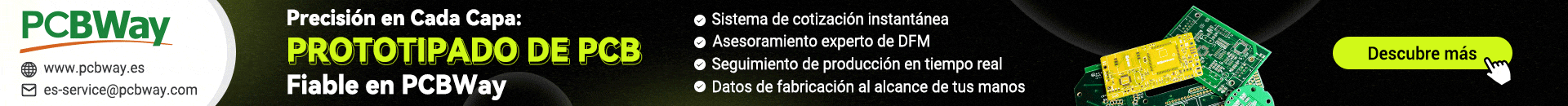Hola amigos del foro, tengo un problema que no puedo resolver. Justo hoy empezé a tratar de programar un LCD de 16x2, pero aún no lo he montado sobre una protoboard porque sólo tengo un LCD y no quiero descomponerlo 
En fin, buscando en el foro y en internet; la mayor ayuda la obtuve de éste link:
http://www.locoelectronico.zobyhost.com/index.php/pics-microcontroladores/7-16f84-ccs-y-lcd.html
Así que seguí las instrucciones y puse a correr la simulación en Proteus...pero nada. En la simulación no me muestra nada y sólo me muestra el mensaje (como error, no en el display):

Tal vez se pregunten: "Si no compila, cómo lo hiciste...", bueno le agregué al código de LCD.C:
que por default no trae definición de delay(ms/us).
Aquí les pasó el código de mi librería en C (el diagrama y el código del PIC están iguales que en el link que les mostré):
Como habrán notado, del link a mi librería...varía el hecho de que no me aparece el comentario que debo modificar 
También revisé los sigs. links del foro pero no me ofrecen ayuda a "tan bajo nivel" o están en ensamblador (del cual no se nada) :
:
https://www.forosdeelectronica.com/f24/lcd-16x2-76337/
https://www.forosdeelectronica.com/f24/necesito-programar-pic-16f84a-lcd-16x2-76642/
https://www.forosdeelectronica.com/f24/control-display-lcd-microcontrolador-pic-201/
Referente a los últimos links, no vi a nadie que tuviera problemas con la librería LCD.C o con el PIC16F84A
P.D. Ya también intenté cambiar la librería por la siguiente:
http://www.ucontrol.com.ar/wiki/index.php?title=CCS_-_LCD
En fin, buscando en el foro y en internet; la mayor ayuda la obtuve de éste link:
http://www.locoelectronico.zobyhost.com/index.php/pics-microcontroladores/7-16f84-ccs-y-lcd.html
Así que seguí las instrucciones y puse a correr la simulación en Proteus...pero nada. En la simulación no me muestra nada y sólo me muestra el mensaje (como error, no en el display):
Otro problema es la librería LED.C, que al querer compilar me salta el error:[HD44780] Attemped to read afrer writing a single nibble
el cuál sólo me aparece en la librería, pero en el código del PIC noUndefined identifier -- delay_us
Tal vez se pregunten: "Si no compila, cómo lo hiciste...", bueno le agregué al código de LCD.C:
Código:
#use delay(clock=4000000)Aquí les pasó el código de mi librería en C (el diagrama y el código del PIC están iguales que en el link que les mostré):
Código:
///////////////////////////////////////////////////////////////////////////////
//// LCD.C ////
//// Driver for common LCD modules ////
//// ////
//// lcd_init() Must be called before any other function. ////
//// ////
//// lcd_putc(c) Will display c on the next position of the LCD. ////
//// \a Set cursor position to upper left ////
//// \f Clear display, set cursor to upper left ////
//// \n Go to start of second line ////
//// \b Move back one position ////
//// If LCD_EXTENDED_NEWLINE is defined, the \n character ////
//// will erase all remanining characters on the current ////
//// line, and move the cursor to the beginning of the next ////
//// line. ////
//// If LCD_EXTENDED_NEWLINE is defined, the \r character ////
//// will move the cursor to the start of the current ////
//// line. ////
//// ////
//// lcd_gotoxy(x,y) Set write position on LCD (upper left is 1,1) ////
//// ////
//// lcd_getc(x,y) Returns character at position x,y on LCD ////
//// ////
//// CONFIGURATION ////
//// The LCD can be configured in one of two ways: a.) port access or ////
//// b.) pin access. Port access requires the entire 7 bit interface ////
//// connected to one GPIO port, and the data bits (D4:D7 of the LCD) ////
//// connected to sequential pins on the GPIO. Pin access ////
//// has no requirements, all 7 bits of the control interface can ////
//// can be connected to any GPIO using several ports. ////
//// ////
//// To use port access, #define LCD_DATA_PORT to the SFR location of ////
//// of the GPIO port that holds the interface, -AND- edit LCD_PIN_MAP ////
//// of this file to configure the pin order. If you are using a ////
//// baseline PIC (PCB), then LCD_OUTPUT_MAP and LCD_INPUT_MAP also must ////
//// be defined. ////
//// ////
//// Example of port access: ////
//// #define LCD_DATA_PORT getenv("SFR:PORTD") ////
//// ////
//// To use pin access, the following pins must be defined: ////
//// LCD_ENABLE_PIN ////
//// LCD_RS_PIN ////
//// LCD_RW_PIN ////
//// LCD_DATA4 ////
//// LCD_DATA5 ////
//// LCD_DATA6 ////
//// LCD_DATA7 ////
//// ////
//// Example of pin access: ////
//// #define LCD_ENABLE_PIN PIN_E0 ////
//// #define LCD_RS_PIN PIN_E1 ////
//// #define LCD_RW_PIN PIN_E2 ////
//// #define LCD_DATA4 PIN_D4 ////
//// #define LCD_DATA5 PIN_D5 ////
//// #define LCD_DATA6 PIN_D6 ////
//// #define LCD_DATA7 PIN_D7 ////
//// ////
///////////////////////////////////////////////////////////////////////////////
//// (C) Copyright 1996,2010 Custom Computer Services ////
//// This source code may only be used by licensed users of the CCS C ////
//// compiler. This source code may only be distributed to other ////
//// licensed users of the CCS C compiler. No other use, reproduction ////
//// or distribution is permitted without written permission. ////
//// Derivative programs created using this software in object code ////
//// form are not restricted in any way. ////
///////////////////////////////////////////////////////////////////////////
// define the pinout.
// only required if port access is being used.
typedef struct
{ // This structure is overlayed
BOOLEAN enable; // on to an I/O port to gain
BOOLEAN rs; // access to the LCD pins.
BOOLEAN rw; // The bits are allocated from
BOOLEAN unused; // low order up. ENABLE will
int data : 4; // be LSB pin of that port.
#if defined(__PCD__) // The port used will be LCD_DATA_PORT.
int reserved: 8;
#endif
} LCD_PIN_MAP;
// this is to improve compatability with previous LCD drivers that accepted
// a define labeled 'use_portb_lcd' that configured the LCD onto port B.
#if ((defined(use_portb_lcd)) && (use_portb_lcd==TRUE))
#define LCD_DATA_PORT getenv("SFR:PORTB")
#endif
#if defined(__PCB__)
// these definitions only need to be modified for baseline PICs.
// all other PICs use LCD_PIN_MAP or individual LCD_xxx pin definitions.
/* EN, RS, RW, UNUSED, DATA */
const LCD_PIN_MAP LCD_OUTPUT_MAP = {0, 0, 0, 0, 0};
const LCD_PIN_MAP LCD_INPUT_MAP = {0, 0, 0, 0, 0xF};
#endif
////////////////////// END CONFIGURATION ///////////////////////////////////
#ifndef LCD_ENABLE_PIN
#define lcd_output_enable(x) lcdlat.enable=x
#define lcd_enable_tris() lcdtris.enable=0
#else
#define lcd_output_enable(x) output_bit(LCD_ENABLE_PIN, x)
#define lcd_enable_tris() output_drive(LCD_ENABLE_PIN)
#endif
#ifndef LCD_RS_PIN
#define lcd_output_rs(x) lcdlat.rs=x
#define lcd_rs_tris() lcdtris.rs=0
#else
#define lcd_output_rs(x) output_bit(LCD_RS_PIN, x)
#define lcd_rs_tris() output_drive(LCD_RS_PIN)
#endif
#ifndef LCD_RW_PIN
#define lcd_output_rw(x) lcdlat.rw=x
#define lcd_rw_tris() lcdtris.rw=0
#else
#define lcd_output_rw(x) output_bit(LCD_RW_PIN, x)
#define lcd_rw_tris() output_drive(LCD_RW_PIN)
#endif
// original version of this library incorrectly labeled LCD_DATA0 as LCD_DATA4,
// LCD_DATA1 as LCD_DATA5, and so on. this block of code makes the driver
// compatible with any code written for the original library
#if (defined(LCD_DATA0) && defined(LCD_DATA1) && defined(LCD_DATA2) && defined(LCD_DATA3) && !defined(LCD_DATA4) && !defined(LCD_DATA5) && !defined(LCD_DATA6) && !defined(LCD_DATA7))
#define LCD_DATA4 LCD_DATA0
#define LCD_DATA5 LCD_DATA1
#define LCD_DATA6 LCD_DATA2
#define LCD_DATA7 LCD_DATA3
#endif
#ifndef LCD_DATA4
#ifndef LCD_DATA_PORT
#if defined(__PCB__)
#define LCD_DATA_PORT 0x06 //portb
#define set_tris_lcd(x) set_tris_b(x)
#else
#if defined(PIN_D0)
#define LCD_DATA_PORT getenv("SFR:PORTD") //portd
#else
#define LCD_DATA_PORT getenv("SFR:PORTB") //portb
#endif
#endif
#endif
#if defined(__PCB__)
LCD_PIN_MAP lcd, lcdlat;
#byte lcd = LCD_DATA_PORT
#byte lcdlat = LCD_DATA_PORT
#elif defined(__PCM__)
LCD_PIN_MAP lcd, lcdlat, lcdtris;
#byte lcd = LCD_DATA_PORT
#byte lcdlat = LCD_DATA_PORT
#byte lcdtris = LCD_DATA_PORT+0x80
#elif defined(__PCH__)
LCD_PIN_MAP lcd, lcdlat, lcdtris;
#byte lcd = LCD_DATA_PORT
#byte lcdlat = LCD_DATA_PORT+9
#byte lcdtris = LCD_DATA_PORT+0x12
#elif defined(__PCD__)
LCD_PIN_MAP lcd, lcdlat, lcdtris;
#word lcd = LCD_DATA_PORT
#word lcdlat = LCD_DATA_PORT+2
#word lcdtris = LCD_DATA_PORT-0x02
#endif
#endif //LCD_DATA4 not defined
#ifndef LCD_TYPE
#define LCD_TYPE 2 // 0=5x7, 1=5x10, 2=2 lines
#endif
#ifndef LCD_LINE_TWO
#define LCD_LINE_TWO 0x40 // LCD RAM address for the second line
#endif
#ifndef LCD_LINE_LENGTH
#define LCD_LINE_LENGTH 20
#endif
BYTE const LCD_INIT_STRING[4] = {0x20 | (LCD_TYPE << 2), 0xc, 1, 6};
// These bytes need to be sent to the LCD
// to start it up.
BYTE lcd_read_nibble(void);
BYTE lcd_read_byte(void)
{
BYTE low,high;
#if defined(__PCB__)
set_tris_lcd(LCD_INPUT_MAP);
#else
#if (defined(LCD_DATA4) && defined(LCD_DATA5) && defined(LCD_DATA6) && defined(LCD_DATA7))
output_float(LCD_DATA4);
output_float(LCD_DATA5);
output_float(LCD_DATA6);
output_float(LCD_DATA7);
#else
lcdtris.data = 0xF;
#endif
#endif
lcd_output_rw(1);
delay_cycles(1);
lcd_output_enable(1);
delay_cycles(1);
high = lcd_read_nibble();
lcd_output_enable(0);
delay_cycles(1);
lcd_output_enable(1);
delay_us(1);
low = lcd_read_nibble();
lcd_output_enable(0);
#if defined(__PCB__)
set_tris_lcd(LCD_OUTPUT_MAP);
#else
#if (defined(LCD_DATA4) && defined(LCD_DATA5) && defined(LCD_DATA6) && defined(LCD_DATA7))
output_drive(LCD_DATA4);
output_drive(LCD_DATA5);
output_drive(LCD_DATA6);
output_drive(LCD_DATA7);
#else
lcdtris.data = 0x0;
#endif
#endif
return( (high<<4) | low);
}
BYTE lcd_read_nibble(void)
{
#if (defined(LCD_DATA4) && defined(LCD_DATA5) && defined(LCD_DATA6) && defined(LCD_DATA7))
BYTE n = 0x00;
/* Read the data port */
n |= input(LCD_DATA4);
n |= input(LCD_DATA5) << 1;
n |= input(LCD_DATA6) << 2;
n |= input(LCD_DATA7) << 3;
return(n);
#else
return(lcd.data);
#endif
}
void lcd_send_nibble(BYTE n)
{
#if (defined(LCD_DATA4) && defined(LCD_DATA5) && defined(LCD_DATA6) && defined(LCD_DATA7))
/* Write to the data port */
output_bit(LCD_DATA4, bit_test(n, 0));
output_bit(LCD_DATA5, bit_test(n, 1));
output_bit(LCD_DATA6, bit_test(n, 2));
output_bit(LCD_DATA7, bit_test(n, 3));
#else
lcdlat.data = n;
#endif
delay_cycles(1);
lcd_output_enable(1);
delay_us(2);
lcd_output_enable(0);
}
void lcd_send_byte(BYTE address, BYTE n)
{
#if defined(__PCB__)
set_tris_lcd(LCD_OUTPUT_MAP);
#else
lcd_enable_tris();
lcd_rs_tris();
lcd_rw_tris();
#endif
lcd_output_rs(0);
while ( bit_test(lcd_read_byte(),7) ) ;
lcd_output_rs(address);
delay_cycles(1);
lcd_output_rw(0);
delay_cycles(1);
lcd_output_enable(0);
lcd_send_nibble(n >> 4);
lcd_send_nibble(n & 0xf);
}
#if defined(LCD_EXTENDED_NEWLINE)
unsigned int8 g_LcdX, g_LcdY;
#endif
void lcd_init(void)
{
BYTE i;
#if defined(__PCB__)
set_tris_lcd(LCD_OUTPUT_MAP);
#else
#if (defined(LCD_DATA4) && defined(LCD_DATA5) && defined(LCD_DATA6) && defined(LCD_DATA7))
output_drive(LCD_DATA4);
output_drive(LCD_DATA5);
output_drive(LCD_DATA6);
output_drive(LCD_DATA7);
#else
lcdtris.data = 0x0;
#endif
lcd_enable_tris();
lcd_rs_tris();
lcd_rw_tris();
#endif
lcd_output_rs(0);
lcd_output_rw(0);
lcd_output_enable(0);
delay_ms(15);
for(i=1;i<=3;++i)
{
lcd_send_nibble(3);
lcd_send_nibble(0);
delay_ms(5);
}
lcd_send_nibble(2);
lcd_send_nibble(0);
delay_ms(5);
for(i=0;i<=3;++i)
lcd_send_byte(0,LCD_INIT_STRING[i]);
#if defined(LCD_EXTENDED_NEWLINE)
g_LcdX = 0;
g_LcdY = 0;
#endif
}
void lcd_gotoxy(BYTE x, BYTE y)
{
BYTE address;
if(y!=1)
address=LCD_LINE_TWO;
else
address=0;
address+=x-1;
lcd_send_byte(0,0x80|address);
#if defined(LCD_EXTENDED_NEWLINE)
g_LcdX = x - 1;
g_LcdY = y - 1;
#endif
}
void lcd_putc(char c)
{
switch (c)
{
case '\a' : lcd_gotoxy(1,1); break;
case '\f' : lcd_send_byte(0,1);
delay_ms(2);
#if defined(LCD_EXTENDED_NEWLINE)
g_LcdX = 0;
g_LcdY = 0;
#endif
break;
#if defined(LCD_EXTENDED_NEWLINE)
case '\r' : lcd_gotoxy(1, g_LcdY+1); break;
case '\n' :
while (g_LcdX++ < LCD_LINE_LENGTH)
{
lcd_send_byte(1, ' ');
}
lcd_gotoxy(1, g_LcdY+2);
break;
#else
case '\n' : lcd_gotoxy(1,2); break;
#endif
case '\b' : lcd_send_byte(0,0x10); break;
#if defined(LCD_EXTENDED_NEWLINE)
default :
if (g_LcdX < LCD_LINE_LENGTH)
{
lcd_send_byte(1, c);
g_LcdX++;
}
break;
#else
default : lcd_send_byte(1,c); break;
#endif
}
}
char lcd_getc(BYTE x, BYTE y)
{
char value;
lcd_gotoxy(x,y);
while ( bit_test(lcd_read_byte(),7) ); // wait until busy flag is low
lcd_output_rs(1);
value = lcd_read_byte();
lcd_output_rs(0);
return(value);
}También revisé los sigs. links del foro pero no me ofrecen ayuda a "tan bajo nivel" o están en ensamblador (del cual no se nada)
https://www.forosdeelectronica.com/f24/lcd-16x2-76337/
https://www.forosdeelectronica.com/f24/necesito-programar-pic-16f84a-lcd-16x2-76642/
https://www.forosdeelectronica.com/f24/control-display-lcd-microcontrolador-pic-201/
Referente a los últimos links, no vi a nadie que tuviera problemas con la librería LCD.C o con el PIC16F84A
P.D. Ya también intenté cambiar la librería por la siguiente:
http://www.ucontrol.com.ar/wiki/index.php?title=CCS_-_LCD
Última edición por un moderador: